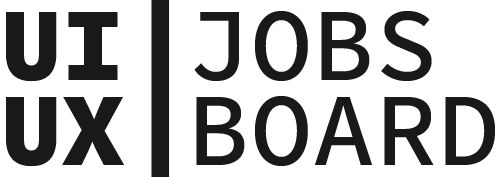Affinity Diagram
UX Design
What is an Affinity Diagram?
An affinity diagram is a collaborative analysis tool used to organize large amounts of unstructured data, insights, and ideas into logical groups based on their natural relationships. It helps transform scattered information into structured, meaningful categories.
Benefits in UX Design
Affinity diagrams help teams make sense of complex user research data by revealing patterns and relationships. They facilitate collaborative synthesis, ensure all team members contribute to the analysis, and help identify key user needs and pain points.
Creating an Affinity Diagram
Start by recording individual observations, quotes, or insights on separate notes. Group similar items together without predetermined categories. Create theme labels based on the emergent groups. Iterate on groupings until clear patterns emerge. Finally, document relationships between groups.
When to Use Affinity Diagrams
Use this method after:
- User interviews to analyze feedback patterns
- Usability testing to group observed issues
- Stakeholder workshops to organize requirements
- Design research to synthesize findings
- Ideation sessions to structure possible solutions
Find your next job!
Affinity diagrams are bottom-up, organizing existing data into natural groups, while mind maps are top-down, starting with a central concept and branching out into related ideas.
While it can be done individually, affinity diagrams are most effective with 3-6 team members to ensure diverse perspectives and reduce individual bias in the grouping process.
The process typically takes 1-3 hours depending on the amount of data and team size. Plan for shorter sessions with focused data sets and longer sessions for complex research synthesis.
UX Design Terms
See more UX Design terms
Scannability
What is Scannability Scannability refers to how easily users ...
Agile UX
What is Agile UX Agile UX is an approach that integrates UX d...
Gamification
What is Gamification Gamification is the application of game-...
Wireframe
What is a Wireframe A Wireframe is a basic visual guide that ...
UX Surveys
What are UX Surveys UX Surveys are structured research tools ...
Grid System
What is a Grid System A Grid System is a structure of interse...