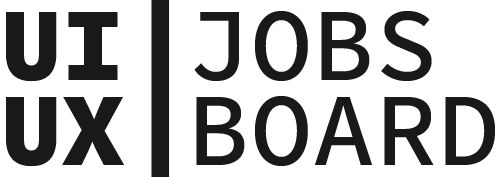Mockup
UX Design
What is a Mockup
A Mockup is a static, high-fidelity representation of a design that shows exactly how the product will look. It includes visual design elements such as colors, typography, imagery, and content, providing a realistic visualization of the final product.
When to create Mockups
Create mockups after wireframing and before development when you need to:
- Present to Stakeholders: Show the final visual direction
- Test Visual Design: Validate color schemes, typography, and imagery
- Prepare for Development: Provide detailed visual specifications
How to develop Mockups
Create effective mockups by building on approved wireframes, applying your visual design system, and ensuring pixel-perfect accuracy. Focus on visual hierarchy, brand consistency, and attention to detail while maintaining alignment with user requirements.
Benefits of Mockups
Mockups help teams visualize the final product before development, identify visual design issues early, gather meaningful feedback, and ensure design consistency. They serve as a crucial bridge between conceptual design and actual implementation.
Find your next job!
Wireframes are low-fidelity sketches focusing on layout and structure, mockups are high-fidelity static designs showing visual appearance, and prototypes are interactive representations demonstrating functionality and flow.
Create mockups after wireframes are approved and basic user flows are established, but before moving into development. They should reflect already-made UX decisions while focusing on visual design.
Popular tools include Figma, Adobe XD, and Sketch. The choice often depends on team collaboration needs, handoff requirements, and integration with other design tools.
UX Design Terms
See more UX Design terms
Haptic Feedback
What is Haptic Feedback Haptic Feedback is the use of touch s...
Quantitative Insights
What are Quantitative Insights Quantitative Insights are nume...
User Research
What is User Research User Research is a systematic investiga...
Menu-Driven Interface
What is a Menu-Driven Interface A Menu-Driven Interface is a ...
Micro-interactions
What are Micro-interactions Micro-interactions are contained ...
User Engagement
What is User Engagement? User engagement measures meaningful ...