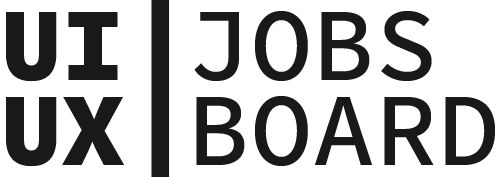User Flow
UX Design
What is a User Flow
A User Flow is a visual representation of the path a user takes to complete a specific task or goal within a product. It maps out the step-by-step journey through an interface, showing the decision points, actions, and screens users encounter.
Components of User Flows
Essential elements include:
- Entry Points: Where users begin their journey
- Decision Points: Where users make choices
- Actions: Steps users take to progress
- Exit Points: Where users complete their goals
When to create User Flows
Develop user flows during early design phases, when planning new features, optimizing existing processes, or communicating interaction design to stakeholders. They're particularly valuable for complex processes or multi-step tasks.
Benefits of User Flows
User flows help identify potential bottlenecks, streamline user journeys, ensure logical progression through tasks, and communicate design intentions clearly. They serve as blueprints for development and help maintain focus on user goals.
Find your next job!
User flows focus on specific paths through an interface, while journey maps capture the broader emotional and experiential aspects of user interaction over time and across touchpoints.
Start with the primary "happy paths" first, then add alternative paths and edge cases as needed. Focus on the most common and critical user scenarios.
Popular tools include Figma, Miro, and Whimsical for visual flows, but even simple tools like pen and paper can be effective for initial planning.
UX Design Terms
See more UX Design terms
UX Case Study
What is a UX Case Study A UX Case Study is a detailed narrati...
Storyboard
What is a Storyboard A Storyboard is a visual narrative tool ...
Design System
What is a Design System A Design System is a complete collect...
Haptic Feedback
What is Haptic Feedback Haptic Feedback is the use of touch s...
MVP
What is an MVP MVP (Minimum Viable Product) is a development ...
Customer Activation
What is Customer Activation Customer Activation is the proces...