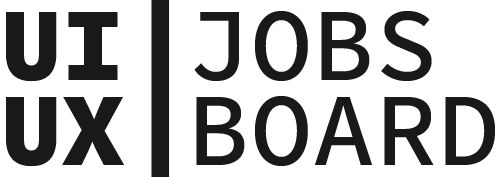Prototype
UX Design
What is a Prototype
A Prototype is a preliminary version of a product that simulates the final user experience. It ranges from simple paper sketches to interactive digital models, allowing teams to test concepts, validate designs, and gather feedback before full development.
Types of Prototypes
Common variations include:
- Low-fidelity: Paper sketches, basic wireframes, quick mockups
- Mid-fidelity: Clickable wireframes, basic interactions
- High-fidelity: Detailed visual design, complex interactions
- Functional Prototypes: Working models with core functionality
When to use Prototypes
Create prototypes during design exploration, user testing, stakeholder presentations, and technical feasibility assessment. They're particularly valuable when validating new concepts, testing user flows, or communicating design intentions.
Benefits of Prototyping
Prototypes enable early problem detection, reduce development risks, facilitate meaningful user feedback, and help align stakeholder expectations. They allow teams to iterate quickly and cost-effectively before committing to full development.
Find your next job!
Consider your testing goals, available time and resources, and audience. Use low-fidelity for early concepts and high-fidelity for detailed interaction testing or stakeholder presentations.
Mockups are static representations showing how something will look, while prototypes demonstrate how something will work through interactive elements and flows.
Focus on the core user flows and features needed to test your hypothesis or demonstrate your concept. Avoid building unnecessary features that don't serve your immediate testing goals.
UX Design Terms
See more UX Design terms
Edge Case
What is an Edge Case? An edge case in UX design refers to a r...
Avatar
What is an Avatar An avatar is a visual representation of a u...
Interaction Design
What is Interaction Design Interaction Design (IxD) is the pr...
Binary Metric
What is a Binary Metric A Binary Metric is a measurement that...
Customer Activation
What is Customer Activation Customer Activation is the proces...
Widget
What is a Widget A Widget is a self-contained interface compo...