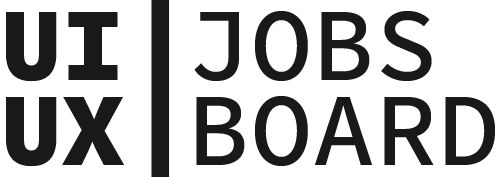UI Elements
UX Design
What are UI Elements
UI Elements are the individual components that make up a user interface. They are the building blocks used to create interactive experiences, enable user actions, and display information in digital products.
Common UI Elements
Key components include:
- Input Controls: Buttons, text fields, checkboxes, dropdown menus
- Navigation Components: Menus, breadcrumbs, search bars
- Informational Components: Tooltips, icons, progress bars
- Containers: Cards, accordions, modal windows
How to use UI Elements
Implement elements by following established design patterns, maintaining consistency across the interface, ensuring accessibility, and considering user expectations. Each element should serve a clear purpose and follow platform conventions.
Best Practices for UI Elements
Design elements with clear affordances, provide appropriate feedback, maintain visual hierarchy, and ensure responsive behavior. Focus on creating intuitive, consistent experiences that guide users through their tasks.
Find your next job!
Use a design system that defines standard styles, behaviors, and usage guidelines. Document patterns in a component library and ensure regular reviews for consistency.
Consider the user's goal, context of use, amount of options needed, space constraints, and user familiarity. Test with users to validate choices for complex interactions.
Design with responsive principles, ensure touch targets are appropriately sized, test across devices, and consider progressive enhancement for different capabilities.
UX Design Terms
See more UX Design terms
Task Analysis
What is Task Analysis Task Analysis is a systematic process o...
User-Centered Design
What is User-Centered Design User-Centered Design (UCD) is a ...
Avatar
What is an Avatar An avatar is a visual representation of a u...
Focus Group
What is a Focus Group A Focus Group is a moderated discussion...
Agile UX
What is Agile UX Agile UX is an approach that integrates UX d...
Beta Testing
What is Beta Testing Beta Testing is the pre-release testing ...