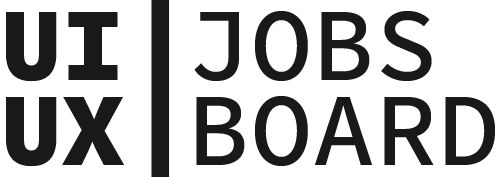Iterative Design
UX Design
What is Iterative Design
Iterative Design is a cyclical design methodology where products are continuously developed, tested, and refined. It involves making incremental improvements based on user feedback and testing results, rather than trying to get everything right in a single attempt.
How Iterative Design works
The process follows these repeating phases:
- Design: Create or modify solutions
- Test: Evaluate with users
- Analyze: Review feedback and results
- Refine: Implement improvements
When to use Iterative Design
Apply this approach when developing new products, improving existing features, or solving complex design challenges. It's particularly valuable when user needs are not fully understood or when working with innovative solutions.
Benefits of Iterative Design
This methodology reduces risk by catching issues early, allows for continuous improvement, adapts to changing user needs, and creates more refined end products. It helps teams learn quickly and make data-driven design decisions.
Find your next job!
Stop when you've met predefined success criteria, achieved target metrics, or reached diminishing returns in improvements. Always balance perfectionism with practical constraints.
Cycle length varies by project complexity and goals. Aim for the shortest cycle that allows meaningful testing and implementation - typically 1-4 weeks for digital products.
Set clear goals for each iteration, celebrate incremental improvements, and keep stakeholders engaged by demonstrating tangible progress and value from each cycle.
UX Design Terms
See more UX Design terms
Heatmap
What is a Heatmap A Heatmap is a data visualization tool that...
Grid System
What is a Grid System A Grid System is a structure of interse...
Augmented Reality
What is Augmented Reality Augmented Reality (AR) is a technol...
Lean UX
What is Lean UX Lean UX is a user-centered design methodology...
Storyboard
What is a Storyboard A Storyboard is a visual narrative tool ...
Pain Points
What are Pain Points Pain Points are specific problems, frust...