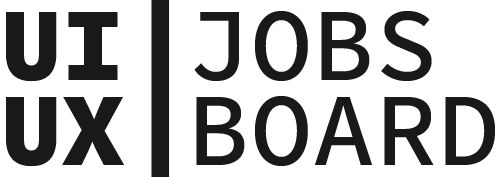Micro-interactions
UX Design
What are Micro-interactions
Micro-interactions are contained product moments that perform a single, specific task. They are the small, subtle animations and responses that provide feedback, guide users, and make interfaces feel more alive and responsive. These tiny details often make the difference between a good and great user experience.
Structure of Micro-interactions
Every micro-interaction consists of four key parts working together:
- Trigger: The user action or system condition that initiates the micro-interaction
- Rules: What happens when the micro-interaction is initiated and how it functions
How to design Micro-interactions
Create effective micro-interactions by focusing on functional animation that serves a purpose rather than decorative elements. They should be subtle enough not to distract from the main task but noticeable enough to provide clear feedback. Time your animations carefully - they should be quick enough to feel responsive but slow enough to be perceived.
When to use Micro-interactions
Implement micro-interactions at key moments of engagement such as form submissions, data processing states, system status changes, and error notifications. They're particularly valuable for communicating system status, providing immediate feedback, and creating moments of delight in the user experience.
Find your next job!
Most micro-interactions should complete within 200-500 milliseconds. Longer durations can feel sluggish, while shorter ones might be missed. Complex interactions can last longer but should still feel snappy.
Yes, poorly implemented micro-interactions can affect performance. Use efficient animations, consider device capabilities, and test on lower-end devices to ensure smooth operation.
Develop a system of reusable components and animation patterns, document them in your design system, and create clear guidelines for when and how to use specific interactions.
UX Design Terms
See more UX Design terms
Affordances
What is an Affordance An affordance is a visual clue in an in...
Focus Group
What is a Focus Group A Focus Group is a moderated discussion...
Cognitive Biases
What are Cognitive Biases Cognitive Biases are systematic pat...
Product Development Cycle
What is a Product Development Cycle The Product Development C...
Customer Journey Map
What is a Customer Journey Map A Customer Journey Map is a vi...
Conversion Rate
What is Conversion Rate Conversion Rate is the percentage of ...