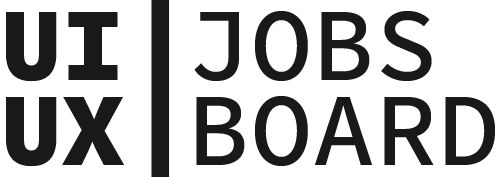Natural Language Interface (NLI)
UX Design
What is a Natural Language Interface?
A natural language interface (NLI) is a type of user interface that allows users to interact with digital systems using everyday language rather than structured commands or traditional GUI elements. It enables users to communicate with systems through text or voice in the same way they would converse with another person.
Why are Natural Language Interfaces Important?
NLIs reduce the learning curve of complex systems by leveraging users' natural communication abilities. They make technology more accessible to non-technical users and can provide more efficient ways to complete tasks that would typically require multiple steps in traditional interfaces.
When to Use Natural Language Interfaces
Implement NLIs when you want to simplify complex tasks, make your interface more accessible, or provide hands-free interaction options. They're particularly effective for search functions, digital assistants, form filling, and systems where users need to perform varied or complex queries.
How to Design Natural Language Interfaces
Focus on understanding user intent and context. Design for conversational flows, provide clear feedback and confirmation, handle errors gracefully, and offer suggestions or examples of valid inputs. Ensure the system can handle various ways users might express the same request.
Find your next job!
While chatbots are a type of NLI, natural language interfaces encompass a broader range of interactions, including voice commands, search queries, and system controls. Chatbots specifically focus on conversational interactions, while NLIs can be used for direct task completion and system control.
Error handling should include clear feedback about what went wrong, suggestions for alternative phrasings, graceful fallbacks to traditional UI elements when needed, and the ability to learn from common user inputs to improve recognition over time.
Consider environmental factors (noise, privacy), provide both audio and visual feedback, design for various accents and speech patterns, and ensure critical functions have non-voice alternatives. Also, focus on confirmation mechanisms to prevent errors in understanding.
UX Design Terms
See more UX Design terms
Parametric Searching
What is Parametric Searching Parametric Searching is a refine...
Navigation
What is Navigation Navigation is the system of elements that ...
Cognitive Load
What is Cognitive Load Cognitive Load refers to the amount of...
Anticipatory Design
What is Anticipatory Design Anticipatory Design is a UX appro...
Contextual Enquiry
What is Contextual Enquiry Contextual Enquiry is a field rese...
Net Promoter Score
What is Net Promoter Score Net Promoter Score (NPS) is a cust...