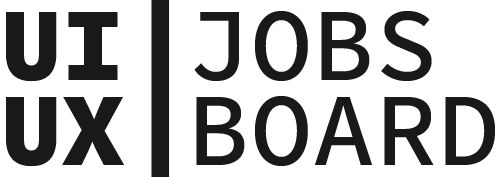Widget
UX Design
What is a Widget
A Widget is a self-contained interface component that provides specific functionality or displays specific information. It's a reusable element that can be embedded into various parts of an application or website.
Types of Widgets
Common examples include:
- Information Widgets: Weather displays, stock tickers, news feeds
- Interactive Widgets: Calculators, form elements, media players
- Social Widgets: Share buttons, comment sections, like counters
- Utility Widgets: Search bars, calendars, notification systems
When to use Widgets
Implement widgets when you need to provide specific functionality that can be reused across different contexts, enhance user interaction, or display dynamic information in a consistent format.
Benefits of Widgets
Widgets provide modular functionality, improve interface consistency, enable easy updates and maintenance, and help create more engaging user experiences. They're particularly valuable for creating customizable interfaces and dashboards.
Find your next job!
Focus on core features that serve the primary purpose, provide clear settings for customization, and avoid feature bloat. Use progressive disclosure for advanced options.
Widgets are typically more complex and self-contained, offering complete functionality, while components are simpler UI elements that make up larger interfaces. Widgets often combine multiple components.
Use lazy loading, minimize initial load size, implement efficient data caching, and consider resource usage. Test performance impact when multiple widgets are used together.
UX Design Terms
See more UX Design terms
Interaction Design
What is Interaction Design Interaction Design (IxD) is the pr...
Design Debt
What is Design Debt Design Debt refers to the accumulated con...
Design System
What is a Design System A Design System is a complete collect...
Progressive Disclosure
What is Progressive Disclosure Progressive Disclosure is a de...
Whiteboard Challenge
What is a Whiteboard Challenge A Whiteboard Challenge is an i...
Customer-Centric Design
What is Customer-Centric Design Customer-Centric Design is an...