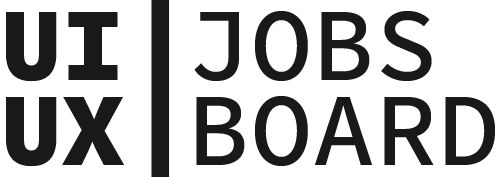Design System
UX Design
What is a Design System
A Design System is a complete collection of documented standards, principles, guidelines, and reusable components that govern a product's design. It serves as a single source of truth for teams to create consistent user experiences across platforms and products.
Components of a Design System
Key elements include:
- Design Principles: Core values and guidelines
- UI Components: Reusable interface elements with code
- Visual Language: Typography, colors, spacing, icons
- Documentation: Usage guidelines and implementation rules
How to implement a Design System
Build and maintain a design system by documenting standards, creating component libraries, establishing governance processes, and ensuring regular updates. Focus on scalability, accessibility, and ease of implementation.
Benefits of Design Systems
A well-maintained design system ensures design consistency, speeds up product development, reduces technical debt, and improves collaboration between designers and developers. It helps teams scale design practices efficiently while maintaining quality.
Find your next job!
Consider building a design system when your product scales beyond a single team, when consistency becomes challenging to maintain, or when you're spending significant time recreating similar components.
Create components that are modular and configurable while maintaining core principles. Document both rigid standards and areas where teams can customize to meet specific needs.
Ideally, maintain a dedicated team with representatives from design, development, and product. However, all users should be able to contribute feedback and suggestions for improvements.
UX Design Terms
See more UX Design terms
Widget
What is a Widget A Widget is a self-contained interface compo...
Skeuomorphism
What is Skeuomorphism Skeuomorphism is a design principle whe...
Micro-interactions
What are Micro-interactions Micro-interactions are contained ...
Design Sprint
What is a Design Sprint A Design Sprint is a time-boxed proce...
Task Analysis
What is Task Analysis Task Analysis is a systematic process o...
Vanity Metrics
What are Vanity Metrics? Vanity metrics are measurements that...